Tools
There are several tools that we use in the Fablab.
3d printer, Laser cutter
For 3d printer we are using the Ultimaker 2+ in the Fablab.
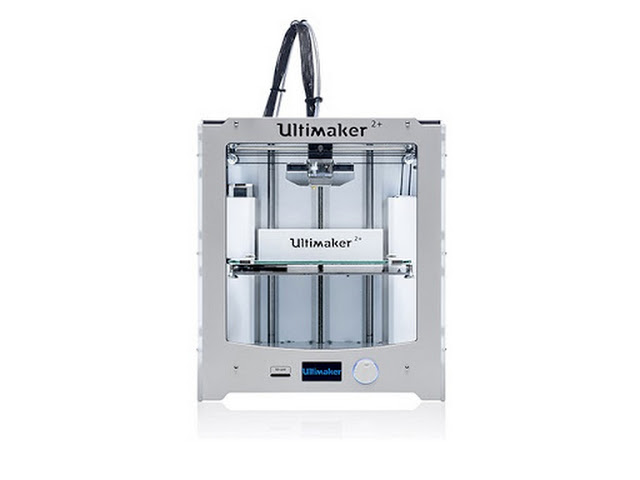
After we are done with our sketch in Autodesk fusion 360, we will transfer the sketch to a slicer software named Cura.
In order to transfer the sketch , you have to import the STL file from your computer, and have it Scaled, Positioned, and Rotated if necessary,
using the Panel on the left. Open up the Custom settings on the left for better control over the unit.
Once you hit slice, the estimated print time will be shown, and if you preview it, you can inspect
each individual layer. After that save the stl file into your computer's sd card, and then place the sd card into the 3d printer. The 3d printer will read the sd card, and then all that is left is to select the correct file and click "print"
.png)
For lasercutting, we use the laser cutter fusion m2
In order to operate the laser cutting machine, first, make sure you have your DXF loaded onto a thumbdrive, and ready to be imported into the system Once it does load, align everything into the corner, with a margin of about 1-2mm from the edge, If you are using the big one in that image, there is an analog stick on the right side that you can use to align the beam onto a specific portion of the workpiece. Do remember to Zero and dry test. If you are using Plywood, a safe precaution would be to do a small testcut somewhere nearby to check for any impurities in the material. Once you get the beam strength and speed settings corrected close the hood and print. As for acryllic, acryllic does not really have any major concerns when it comes to impurities. Once it is done, wait for about 30 seconds for the fumes to vent out from the back. The fumes are not concentrated enough to be anywhere near harmful but it is still harmful when inhaled and therefore, the fumes need to be vented out. If you are engraving on wood, a good trick is to paste masking tape over the engraving area. This would prevent any burns or discolouration on the wood aroun the engraving.